Igconverter.com is a friendly, easy-to-use tool that will help you download any content you like from Instagram.



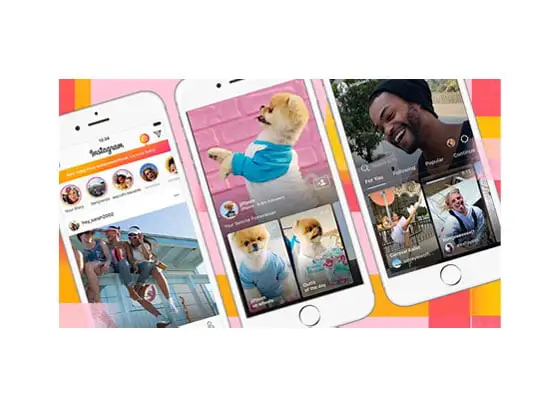

Igconverter.com is a great Instagram downloader designed to get any content from Instagram in the blink of an eye. Since Instagram doesn’t let users download straight from its app, a third-party website like Igconverter.com is surely the best choice for you to save high-quality photos and videos from Instagram to your device with a few clicks only.
As one of the most popular social networks these days, Instagram offers us countless interesting posts daily to freely discover and keep ourselves entertained, not to mention we can also learn a lot from and be inspired by other Instagram users too. If you are looking for a helpful tool that can help you save your favorite Instagram content, our Instagram downloader will be honored to do so!
Key features of our Instagram downloaderHere are things you should do if you want to download videos and photos from public Instagram accounts:
Step 1: Copy the link to the video or photo you want to download
-With your browser:
If you are using the website version of Instagram instead of the app, simply copy the link on the address bar.
-With the Instagram app:
Click on the three dots icon on the upper right corner of the post. Once the menu section appears, choose the Copy Link option. The link will be saved to your clipboard automatically.
Step 2: Open our website and paste the copied link into the text box area on the screen
Step 3: Hit the Download button to start downloading your photo and video
Frequently asked questions (FAQ)
What is an Instagram downloader to be exact?

Do I need to sign in with my Instagram account to use Instagram downloader?

Can I save Instagram videos to my device?

Do I have to pay to download from Instagram?

Can I download content from private accounts?

Can I download Instagram stories?

Can I download Instagram videos and photos with my computer?

Can I download content from Instagram with Android devices?

How to download Instagram videos and photos on iPhone or iPad?

What should I do when the video only playing instead of downloading?

Where is my Instagram video located after I download it?
