Instagram stories will expire within 24 hours, but now you can save them to your device with the help of Igconverter.com. Designed to be really easy to use, our Instagram story downloader allows you to get any public story you like on Instagram with the best quality possible.
Igconverter.com supports both Android and iOS and it can work well with any device you have, including smartphones, tablets, PCs and laptops. As long as you have a browser and internet connection, everything will be piece of cake.
Step 1: Enter the username of the accounts whose story you want to download into our input box
Step 2: Select the story you wish to save to your device
Step 3: Hit the Download button to start downloading the story
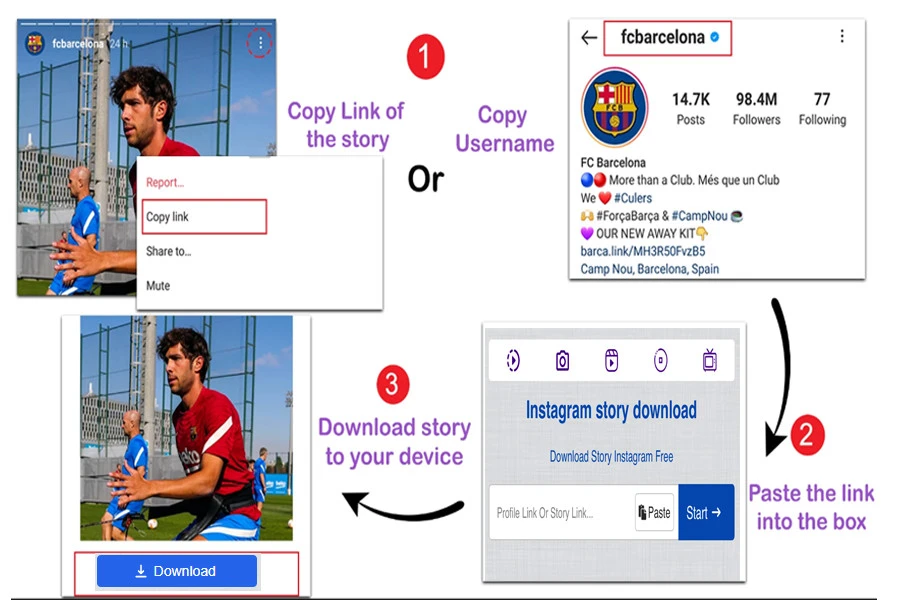
It’s very simple, just follow our quick guide:
Frequently asked questions (FAQ)
What exactly is an Instagram story downloader?

How can I download Instagram stories?

How to download Instagram highlights?

Do I need to sign in with my Instagram account?

Can I save stories directly on Instagram?

Can I download Instagram stories to my computer?

Can I download Instagram stories with an Android device?

How to download Instagram stories on iPhone?

Where are the story videos saved after I download them?
